My sixth grade students have been delving into the world of Google Apps. One favorite project has been to work collaboratively on a drawing about a city. Students selected a partner at the beginning of class.
The younger of the two had the job of creating and naming the drawing and sharing it with his/her partner (as an editor) and myself (as a viewer). They had shared documents with me previously, but never with a peer. Many had to ask for the other to spell their names as they searched for their email addresses.
The older then found the drawing in their "shared with me" folder and the work began.
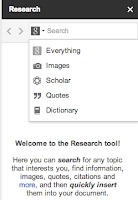
For this assignment, all of the images and information came from the research tool. They were able to browse relevant websites for information. One nice feature is that citations automatically link to each image. Having this resource in the same window really helped students who sometimes get confused when working with multiple tabs or windows.
 The criteria for this quick assignment was to use word art, change the background, insert 5 images and write 5 facts in text boxes. Most were able to finish in less than 2 periods. Students needed to cooperate and accept the ideas of their partners. There was one group who kept deleting each others work, only to discover that they could not finish on time, which in itself is a good lesson on cooperation and productivity.
The criteria for this quick assignment was to use word art, change the background, insert 5 images and write 5 facts in text boxes. Most were able to finish in less than 2 periods. Students needed to cooperate and accept the ideas of their partners. There was one group who kept deleting each others work, only to discover that they could not finish on time, which in itself is a good lesson on cooperation and productivity.


Loved our students' projects!
ReplyDeleteSharon,
DeleteThey really enjoyed learning about a city while creating a product that looked "beast!"