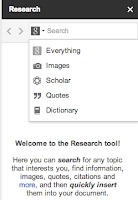Tux Paint is an open source drawing software you can download. It has an easy to use interface.
We use it for many purposes in our lab, one of which is animation. The second-graders have been studying the plant life cycle. In my class, they have used Tux Paint to draw the life stages of a plant. They started with a seed being blown from a mature plant.
After a bit of modeling, they were able to create series of images showing the sun moving though the sky as a seedling grew, or rain watering a flower that kept increasing the number of petals. Each time they made a slight change to a drawing, they would save the new one as a new file.
 In this way, they kept each image as a separate file, which can be viewed by clicking on
In this way, they kept each image as a separate file, which can be viewed by clicking on
To play the animation sequence, the student clicks on "Slides"and numbers them.
Students can also select the speed at which the images change.
When the drawings were done, they used the text tool to add a sentence, one word at a time, so it also changed in each frame.
My second graders were very enthusiastic about their work; they enjoyed viewing each other's creations as well.